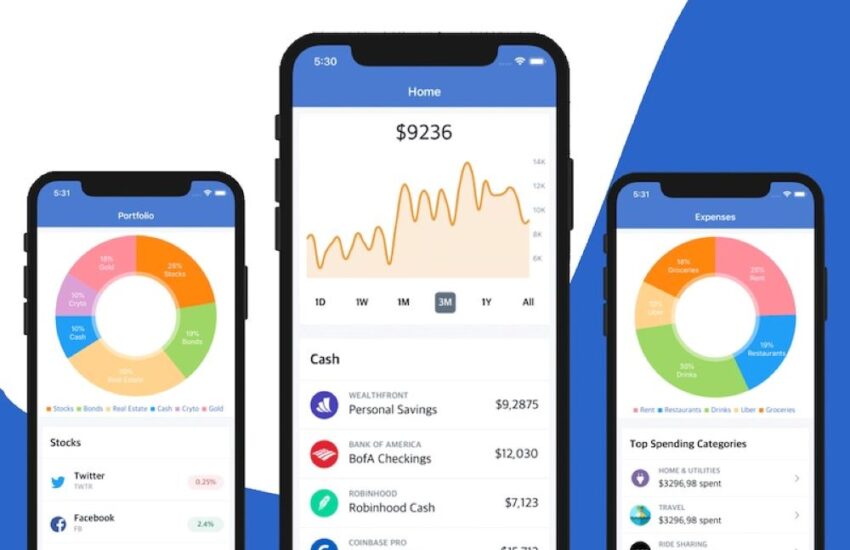As a React Native developer, I understand the importance of data visualization in mobile apps. Charts and graphs are an essential part of any application that deals with data. They help to convey information in a visually appealing and easy-to-understand manner. However, creating charts and graphs from scratch can be a time-consuming and daunting task. This is where React Native chart libraries come in handy. In this article, I will discuss the top-charting libraries for React Native development and provide expert tips on how to maximize their usage in your application.
Introduction to React Native Chart Libraries
React Native chart libraries are pre-built components that help developers to create charts and graphs quickly and efficiently. These libraries provide a wide range of chart types, including line charts, bar charts, pie charts, and more. They also come with customizable features such as color schemes, animation, and styling options.
The use of React Native chart libraries can save developers a significant amount of time and effort. Rather than coding charts from scratch, they can be easily integrated into an application with just a few lines of code. This allows developers to focus on other important aspects of the application, such as user experience, functionality, and performance.
Benefits of Using React Native Chart Libraries
The benefits of using React Native chart libraries go beyond just saving time and effort. These libraries come with several advantages that make them essential tools for any developer. Here are some of the benefits:
1. Easy to Use
React Native chart libraries are designed to be easy to use, even for developers with little or no experience in data visualization. They come with clear documentation and examples that make integrating them into an application easy.
2. Customizable
React Native chart libraries provide customizable features allowing developers to tailor the charts to their needs. These features include color schemes, animation, and styling options.
3. Cross-Platform Compatibility
React Native chart libraries are compatible with both iOS and Android platforms. This makes creating charts and graphs that work seamlessly across different devices easy.
4. Performance Optimization
React Native chart libraries are optimized for performance. They are designed to work efficiently, even with large datasets, without compromising the performance of the application.
Overview of React Charting Libraries
There are several React charting libraries available for developers. Each library comes with its unique features and benefits. Here is an overview of some of the most popular React charting libraries:
1. Victory Charts
Victory Charts is a popular React charting library that provides a wide range of chart types, including line charts, bar charts, and scatter plots. It comes with customizable features such as animation, color schemes, and styling options. Victory Charts also provides tools for data analysis and manipulation.
2. Chart.js
Chart.js is a lightweight and easy-to-use charting library that provides several chart types, including line, bar, and pie charts. It comes with customizable features such as animation, color schemes, and styling options. Chart.js also provides plugins for advanced features such as zooming and tooltips.
3. Recharts
Recharts is a popular charting library that provides a wide range of chart types, including line charts, bar charts, and scatter plots. It comes with customizable features such as animation, color schemes, and styling options. Recharts also provides tools for data analysis and manipulation.
4. Nivo
Nivo is a relatively new React charting library that provides a wide range of chart types, including line charts, bar charts, and pie charts. It comes with customizable features such as animation, color schemes, and styling options. Nivo also provides tools for data analysis and manipulation.
5. D3.js
D3.js is a powerful data visualization library that provides a wide range of chart types, including line charts, bar charts, and scatter plots. It comes with customizable features such as animation, color schemes, and styling options. D3.js also provides tools for data analysis and manipulation.
Top 5 React Chart Libraries for React Native Development
Choosing the right React chart library for your project can be daunting. To help you make the right choice, we have compiled a list of the top 5 React chart libraries for React Native development services.
1. Victory Native
Victory Native is a React Native library that provides a wide range of chart types, including line charts, bar charts, and scatter plots. It comes with customizable features such as animation, color schemes, and styling options. Victory Native also provides tools for data analysis and manipulation.
2. React Native Charts Wrapper
React Native Charts Wrapper is a React Native library that provides a wide range of chart types, including line charts, bar charts, and scatter plots. It comes with customizable features such as animation, color schemes, and styling options. React Native Charts Wrapper also provides tools for data analysis and manipulation.
3. React Native Chart Kit
This Kit is a React Native library that provides a wide range of chart types, including line charts, bar charts, and pie charts. It comes with customizable features such as animation, color schemes, and styling options. React Native Chart Kit also provides tools for data analysis and manipulation.
4. React Native SVG Charts
React Native SVG Charts is a React Native library that provides a wide range of chart types, including line charts, bar charts, and scatter plots. It comes with customizable features such as animation, color schemes, and styling options. React Native SVG Charts also provides tools for data analysis and manipulation.
5. React Native ART Charts
React Native ART Charts is a React Native library that provides a wide range of chart types, including line charts, bar charts, and scatter plots. It comes with customizable features such as animation, color schemes, and styling options. The React Native ART Charts also provides tools for data analysis and manipulation.
React Native Chart Kit – A Detailed Overview
This Kit is a popular React charting library that provides a wide range of chart types, including line charts, bar charts, and pie charts. It is easy to use and comes with customizable features such as animation, color schemes, and styling options.
This Kit is built on top of the popular charting library, Chart.js. This means that it provides all the features of Chart.js but with added support for React Native.
One of the unique features of React Native Chart Kit is its ability to render charts natively. This means that the charts are optimized for performance and can handle large datasets without compromising the performance of the application.
This Kit also provides tools for data analysis and manipulation. Developers can use these tools to filter, sort, and group data before rendering it in a chart.
React Data Visualization – Tips and Tricks
Creating effective data visualization in React Native can be a challenging task. Here are some tips and tricks to help you create compelling charts and graphs:
1. Keep it Simple
Less is often more in terms of data representation. Don’t add too much detail to the chart. Instead, focus on displaying only the most important data points.
2. Use Color Effectively
Color can be a powerful tool in data visualization. Use color to highlight important data points or to differentiate between different categories.
3. Label Everything
Labels are essential in data visualization. Ensure every data point is labeled clearly and the chart has a clear title.
4. Use Animation
Animation can make data visualization more engaging and easier to understand. Use animation to highlight data changes over time or draw attention to specific data points.
5. Test and Iterate
Test your charts with real users and iterate based on their feedback. This will help you to create a data visualization that is both effective and user-friendly.
How to Choose the Right Graph Library for Your Project
Choosing the right graph library for your project can be a daunting task. Here are some things to think about when choosing:
1. Chart Types
Consider the chart types that are required for your project. Ensure that the library you choose provides the necessary chart types.
2. Customization
Take into account how much customization is necessary for your undertaking. Ensure that the library you choose provides customizable features such as color schemes, animation, and styling options.
3. Performance
Consider the performance requirements of your project. Ensure that the library you choose is optimized for performance and can handle large datasets without compromising the performance of the application.
4. Documentation and Support
Consider the level of documentation and support provided by the library. Ensure that the library has clear documentation and a support system in place to help you in case of any issues.
Integrating React Chart Libraries with React Native
Integrating React chart libraries with React Native is a straightforward process. Here are the steps:
1. Install the Library
Install the library using npm or yarn.
2. Import the Library
The library should be imported into your React Native app.
3. Add the Chart Component
Add the chart component to your project and configure it using the library’s documentation.
4. Render the Chart
Render the chart component in your application.
Best Practices for Using React Native Chart Libraries
Here are some best practices to follow when using React Native libraries:
1. Keep it Simple
Avoid cluttering the chart with too much information. Focus on displaying only the most important data points.
2. Use Responsive Design
Ensure that the chart is responsive and can adapt to different screen sizes.
3. Test and Iterate
Test your charts with real users and iterate based on their feedback. This will help you to create charts that are both effective and user-friendly.
4. Optimize for Performance
Ensure that the chart is optimized for performance and can handle large datasets without compromising the performance of the application.
React Native Chart Libraries – Resources and Courses
Several resources and courses are available for developers who want to learn more about React Native libraries. Here are some of the best resources:
1. React Native Chart Kit Documentation
The React Native Chart Kit documentation provides a comprehensive guide to using the library.
2. Udemy: React Native Chart Kit
The Udemy course, React Native Chart Kit, provides a detailed guide to using the library.
3. React Native School: React Native Charts
The React Native School website provides a series of tutorials on React Native charts.
Conclusion – Key Takeaways for Maximizing Your React Native Development with Top Charting Libraries
React Native chart libraries are essential for any developer who wants to create compelling data visualization in their mobile application. In this article, we have discussed the benefits of using React Native libraries, provided an overview of the most popular React charting libraries, and provided expert tips on how to maximize their usage in your application. By following the best practices and using the resources available, you can create effective and user-friendly charts.